Image Translation in OpenCV Python
Image Input :
import cv2
import numpy as np
img = cv2.imread('1.jpg')
rows, cols = img.shape[0],img.shape[1]
translation= np.float32([ [1,0,70], [0,1,110] ])
img_translation = cv2.warpAffine(img, translation, (cols,rows), cv2.INTER_LINEAR)
cv2.imshow('Translation', img_translation)
cv2.waitKey(0)
Output:
Code Explanation :
- We have first import numpy and cv2
- rows = img.shape[0] it defines no. of rows in our image
- cols = img.shape[1] it defines no. of cols in our image
- translation basically means how much we want to translate the image here you will read np.float ([[1,0,70],[0,1,110]]) here 70 defines translation of image 70 pixels in X axis similarly 110 defines translation of image 110 pixels on Y axis
- To see this translation into effect we will use cv2.wrapAffine comand
first parameter is image name
second parameter is translation in our image that we already define in our translation variable matrix
third parameter tells total no. of rows and cols in our image
Last parameter tells about interpolation type





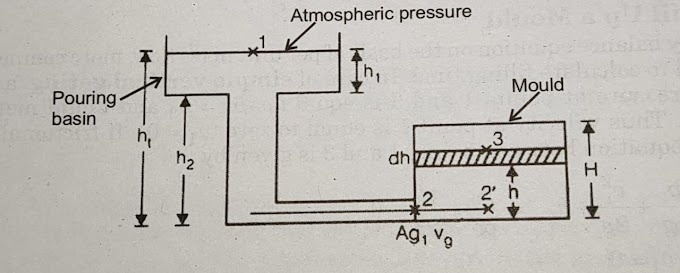
0 Comments
if you are not getting it then ask i am glad to help