How to plot triangle ,square or any polygon shape in Python Matplotlib
Code
from matplotlib.pyplot import *
from numpy import *
n = eval(input('enter the no. of sides greater than 2: '))
t = arange(0,360+(360/(n)),360/(n))
#t = arange(0,360,360/n)
x = 10*sin(radians(t))
y=10*cos(radians(t))
plot(x,y)
axis('equal')
from numpy import *
n = eval(input('enter the no. of sides greater than 2: '))
t = arange(0,360+(360/(n)),360/(n))
#t = arange(0,360,360/n)
x = 10*sin(radians(t))
y=10*cos(radians(t))
plot(x,y)
axis('equal')
Let's try to understand how this code work
- First we have import maptlotlib and numpy module
- Then we ask enter the no. of sides you want to plot
Note: It must be greater than 2 - t basically define the no. of point for the graph
- then we use our circle equation to plot
Note : Please watch how to plot a circle to understand it much better - Axis equal to make sure our graph looks correct
Interactive Coding in Python
import numpy as np
import matplotlib.pyplot as plt
from ipywidgets import interactive
def sides(n):
#n = eval(input('enter the no. of sides greater than 2: '))
t = np.arange(0,360+(360/(n)),360/(n))
# t = np.arange(0,360,360/n)
x = 10*np.sin(np.radians(t))
y=10*np.cos(np.radians(t))
plt.plot(x,y)
plt.axis('equal')
interactive_plot = interactive(sides , n= (3,20))
interactive_plot




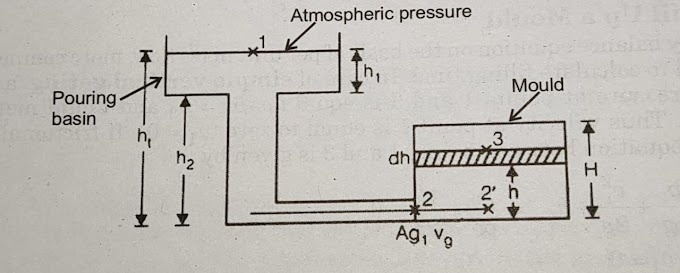
0 Comments
if you are not getting it then ask i am glad to help