- How to move entities in along one axis in Solidworks?
To move a sketch:
- Select your active sketch and click on move entities
(Sketch toolbar) .
- After clicking on move entities To move a sketch along a particular axis on parameter click on x/y
3. Now enter the value of x if you want to move it along x -axis
4. Similarly if you want to move it along y-axis enter the value of y-axis
5 After click on check icon.
- Select your active sketch and click on move entities





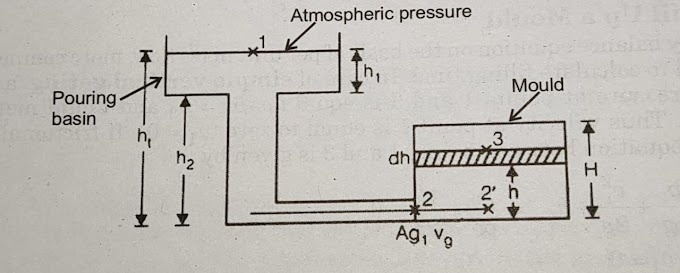
0 Comments
if you are not getting it then ask i am glad to help