CURVE FITTING IN PYTHON USING POLYFIT AND IPYWIDGETS
In this article you will learn how to make a interactive curve fitting in python. the advantage of this it is interactive one so instead of running your code again and again you can ipywidgets to make a interactive curve fitting graph in jupyter
note : this program is specially designed for jupyter
make sure to install ipywidgets
pip install ipywidgets (run this anacond command manager)
# MAIN PROGRAM
import numpy
import matplotlib.pyplot as plt
from ipywidgets import interactive
def f(n):
x = [1,2,3,4,5,6,7,8,9,10,11,12,15,17,22,23,25,30]
y = [100,90,80,60,60,55,60,65,70,70,75,76,78,79,90,99,99,100]
curve_model = numpy.poly1d(numpy.polyfit(x, y, n))
curve_fitting_line = numpy.linspace(1, 30, 1000)
plt.scatter(x, y)
plt.plot(curve_fitting_line, curve_model(curve_fitting_line))
plt.show()
interactive_plot= interactive(f,n=(1,10))
interactive_plot
curve_model = this line of code basically hold all the data and specify what kind of
polyfit/ curve fitting equation we want to use in our graph. the variable n defined
basically the type of equation we are going to use if it's 1 it means we are using
linear regression equation to do that
curve_fitting_line = this line represent that basically show much our curve fitting
happens (if you have any doubt here just comment i will modify the blog and clear your
doubt)
we are using ipywidgets to basically to make this interactive graph there are other
cool videos available on my channel to teach so make sure like subscribe and share




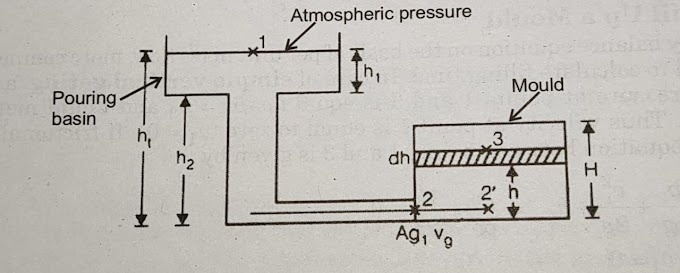
0 Comments
if you are not getting it then ask i am glad to help